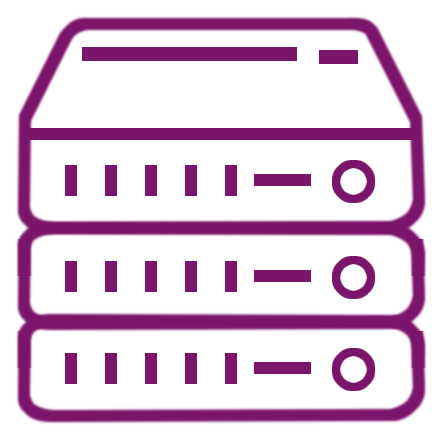Qu’est-ce que la virtualisation du stockage ?
Storage virtualization is the process of abstracting physical storage resources into a single, centralized pool that can be managed and allocated dynamically. It separates the physical hardware from how storage is presented to applications, improving flexibility and utilization. Virtualized storage simplifies management, enables better performance, and allows enterprises to scale efficiently. Platforms like Lenovo and Nutanix provide validated storage virtualization solutions that integrate with existing IT infrastructure to deliver high reliability and seamless scalability.
How does virtual storage work?
Virtual storage aggregates multiple physical storage devices into a unified, logical pool. Applications interact with the virtual storage rather than individual hardware units, allowing IT teams to allocate resources as needed without being constrained by physical limitations. This approach improves utilization, simplifies provisioning, and enables dynamic scaling. Virtualized storage systems often include features like snapshots, replication, and tiered storage to enhance efficiency and data protection.
What are the benefits of storage virtualization?
Storage virtualization provides enterprises with enhanced efficiency, flexibility, and reliability.
3 Key benefits of storage virtualization:
- Improved resource utilization: Combines multiple devices to reduce wasted capacity.
- Simplified management: Centralized dashboards allow administrators to monitor and allocate storage easily.
- Scalability and flexibility: Storage can be dynamically adjusted based on workload needs.
By virtualizing storage, organizations can reduce operational complexity while improving performance and cost efficiency.
What is the difference between virtual storage and physical storage?
Physical storage refers to the actual hardware, such as disks and SANs, while virtual storage abstracts these resources into logical units. Virtual storage allows multiple applications to share a pool of resources, improving efficiency and simplifying management. Unlike physical storage, it can be provisioned, moved, or scaled without physical intervention, giving enterprises greater agility in managing growing data requirements.
What are the main components of storage virtualization?
Storage virtualization combines hardware and software components to create a cohesive storage environment.
3 Main elements of storage virtualization:
- Physical storage devices: Hard drives, SSDs, or SAN/NAS systems providing raw capacity.
- Virtualization layer: Software that abstracts and pools physical storage into logical units.
- Management tools: Dashboards and automation platforms that simplify allocation, monitoring, and optimization.
Together, these components enable centralized control, better utilization, and simplified operations for enterprise storage environments.
How does storage virtualization improve data management?
Virtualized storage centralizes control over disparate physical devices, making it easier to monitor, allocate, and optimize resources. Enterprises can implement automated tiering, snapshots, and replication across the storage pool. This improves performance, reduces downtime, and ensures consistent access to data. Virtualized storage also simplifies backup and disaster recovery strategies, allowing IT teams to protect critical data without complex manual procedures.
What are virtual storage pools?
Virtual storage pools are logical collections of physical storage resources that are presented as a single entity to applications. They allow IT teams to allocate storage dynamically based on workload demands. Pools provide flexibility, better utilization, and easier maintenance. Features like tiering and replication within these pools further enhance performance, reliability, and disaster recovery capabilities.
What is the difference between block, file, and virtual storage?
Storage can be organized and accessed in different ways depending on application requirements and performance needs. Understanding the distinctions between block, file, and virtual storage helps enterprises choose the right approach for workloads.
3 Key differences between block, file, and virtual storage:
- Block storage: Data is stored in fixed-size blocks and managed at the storage level. It offers high performance and low latency, making it ideal for databases, transactional applications, and enterprise workloads.
- File storage: Data is organized hierarchically in files and folders, providing a familiar structure for users and applications. It is commonly used for shared network drives, file servers, and collaborative environments.
- Virtual storage: Abstracts multiple physical devices into a single logical pool. It can support both block and file workloads while simplifying management, improving utilization, and enabling dynamic scaling across applications.
By combining abstraction with flexible allocation, virtual storage provides enterprises with centralized management, better efficiency, and adaptability for diverse IT environments.
What types of storage virtualization exist?
Storage virtualization can be implemented at different levels depending on organizational needs and infrastructure complexity. Each type provides unique advantages for managing resources efficiently.
3 Common types of storage virtualization:
- Server-based virtualization: Managed at the host level, ideal for virtual machines and smaller deployments requiring flexible allocation.
- Storage array-based virtualization: Embedded in storage hardware to deliver high performance and reliability for enterprise workloads.
- Network-based virtualization: Sits between servers and storage arrays, pooling resources across multiple systems for centralized management.
Selecting the right type ensures efficient resource use, simplified management, and optimal performance for enterprise workloads.
How does virtualized storage enhance disaster recovery?
By abstracting physical storage, virtualized storage simplifies replication and failover processes. Data can be mirrored across multiple locations or sent to cloud-based disaster recovery platforms. This improves resilience, reduces downtime, and allows faster recovery of critical workloads during outages or hardware failures.
What is the difference between storage virtualization and software-defined storage?
Software-defined storage (SDS) is an implementation approach where management, provisioning, and optimization are handled entirely by software. Storage virtualization is a broader concept that abstracts physical resources into logical pools. While SDS is often virtualized, not all storage virtualization solutions rely on SDS. Both aim to simplify storage management and improve flexibility.
What challenges are associated with storage virtualization?
While storage virtualization brings numerous benefits, organizations may encounter certain challenges during adoption. Awareness of these issues helps plan and implement solutions effectively.
3 Key challenges with storage virtualization:
- Complex integration: Merging heterogeneous hardware from different vendors can complicate deployment and ongoing management.
- Performance overhead: The abstraction layer may introduce latency if not properly configured and optimized.
- Cost of software and licensing: Advanced virtualization platforms often require upfront investment and recurring licenses.
By choosing validated solutions such as Lenovo and Nutanix, enterprises can overcome these challenges and achieve reliable, efficient virtualized storage environments.
How does virtualized storage help with multi-cloud strategies?
Virtual storage abstracts data from physical hardware, allowing enterprises to replicate and move workloads across multiple cloud providers. This flexibility supports hybrid and multi-cloud deployments, ensuring better resource utilization, redundancy, and disaster recovery options while avoiding vendor lock-in.
What are virtual storage appliances?
Virtual storage appliances (VSAs) are software-based storage solutions that run on virtual machines. They enable storage pooling, replication, and management without dedicated hardware. VSAs are ideal for small or remote environments, providing features like snapshots, thin provisioning, and automated tiering while leveraging existing virtual infrastructure.
What is thin provisioning in virtual storage?
Thin provisioning allows virtualized storage to allocate capacity on-demand rather than reserving it upfront. This improves utilization, reduces wasted resources, and allows enterprises to scale storage efficiently as workloads grow. Thin provisioning is a key feature in most modern virtual storage platforms.
How do snapshots and replication work in storage virtualization?
Snapshots capture the state of virtual storage at a specific point in time, enabling quick recovery from accidental deletions or corruption. Replication copies data across multiple devices or locations to ensure redundancy. Together, these features enhance backup, disaster recovery, and business continuity capabilities.
How does storage virtualization improve operational efficiency?
Virtualized storage centralizes management, automates provisioning, and simplifies monitoring. IT teams spend less time manually allocating physical devices and more time on strategic initiatives. By optimizing resource usage and reducing complexity, virtualized storage improves overall operational efficiency and reduces costs.
How scalable are virtualized storage solutions?
Virtualized storage is highly scalable, allowing enterprises to add disks, arrays, or cloud resources seamlessly. Workloads automatically gain access to additional capacity without downtime. This elasticity ensures organizations can meet growing data demands without compromising performance or service levels.
How does storage virtualization integrate with backup and DRaaS?
Virtualized storage simplifies backup and disaster recovery by providing centralized snapshots, replication, and consistent logical views of data. DRaaS solutions can easily replicate virtual storage pools to offsite or cloud locations, improving business continuity and reducing the complexity of managing multiple storage systems.
How should organizations start adopting storage virtualization?
Enterprises typically start by assessing current storage usage and identifying workloads that would benefit from abstraction. Next steps include selecting a virtualization platform, pooling devices, and migrating workloads. Partnering with providers like Lenovo and Nutanix can simplify implementation and ensure high performance, scalability, and enterprise-grade reliability.