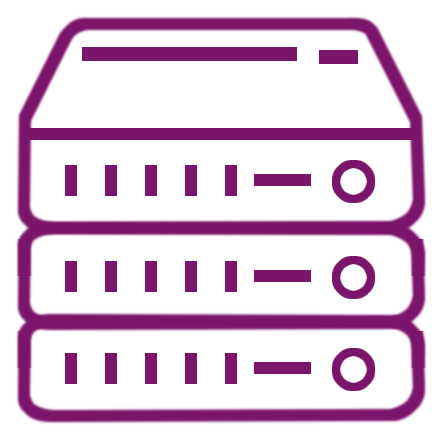What is liquid cooling for servers?
Liquid cooling for servers is a method of removing heat from server components using a fluid medium instead of traditional air cooling. The liquid absorbs and transports heat away from CPUs, GPUs, memory, and other critical components more efficiently than air. This approach maintains optimal operating temperatures, even under high workloads, enhancing performance and reliability. Liquid server cooling is increasingly adopted in modern data centers for high-density computing environments. It supports servers to run cooler, quieter, and more efficiently.
How does a liquid cooling system work in servers?
A liquid cooling system circulates coolant through pipes or channels adjacent to heat-generating components. The liquid absorbs the heat and is then transferred to a heat exchanger or radiator for dissipation. Pumps maintain continuous flow, and sensors monitor temperature to adjust cooling dynamically. Some systems integrate with external chillers or cooling towers for large-scale operations. This mechanism allows data center liquid cooling to maintain stable temperatures while reducing energy usage.
Why is liquid cooling important for modern data centers?
Liquid cooling addresses the heat challenges posed by high-density servers and powerful processors. As CPUs and GPUs become more powerful, traditional air cooling may be insufficient to prevent thermal throttling. Data center liquid cooling enables efficient thermal management while reducing energy consumption and improving hardware longevity. It also supports compact server layouts, freeing up valuable rack space. Enterprises rely on it to maintain high-performance computing without overheating risks.
What are the main types of liquid server cooling systems?
Liquid cooling systems for servers can be categorized based on their design and application.
3 Common types of liquid server cooling systems:
- Direct-to-chip cooling: Coolant flows directly to the CPU, GPU, or memory surfaces.
- Immersion cooling: Servers are submerged in dielectric fluids that absorb heat directly.
- Rear-door heat exchangers: Liquid passes through a radiator at the rear of the rack.
These systems allow data centers to choose cooling strategies that fit their density, performance, and energy goals.
How does liquid cooling compare to traditional air cooling?
Liquid server cooling is generally more efficient than air cooling because liquids can absorb and transport more heat per unit volume. It allows higher server densities and reduces the need for noisy fans. Air cooling may struggle in environments with heavy computational workloads, whereas liquid cooling maintains stable temperatures. Additionally, liquid systems can reduce energy costs by lowering overall cooling requirements. In summary, liquid cooling provides better thermal performance and scalability for modern IT infrastructure.
What are the benefits of data center liquid cooling?
Data center liquid cooling represents a significant leap forward in managing the intense thermal demands of modern computing environments.
4 Major benefits of data center liquid cooling:
- Higher energy efficiency, lowering operational costs.
- Improved thermal management for high-performance processors.
- Reduced noise levels compared to fan-based air cooling.
- Enables more compact, high-density server racks.
These benefits make liquid cooling an attractive solution for enterprise-grade data centers aiming to optimize performance and efficiency.
What challenges are associated with liquid cooling system deployment?
Deploying liquid server cooling involves careful planning and infrastructure adaptation. Potential challenges include leak prevention, system integration with existing racks, and maintenance complexity. Initial installation costs may be higher than traditional air-cooling solutions. Staff must be trained to monitor coolant levels, pumps, and temperature sensors. Despite these challenges, long-term energy savings and performance improvements often justify investment.
How does immersion cooling work for servers?
Immersion cooling involves submerging server components in a dielectric fluid that absorbs heat directly. The fluid is non-conductive, allowing electronic components to operate safely while submerged. Heat is transferred from the fluid to external cooling units, often using chillers or heat exchangers. This method provides uniform cooling and reduces hotspots. Immersion cooling is ideal for high-performance computing clusters and dense data center configurations.
What role do pumps play in liquid cooling systems?
Pumps are essential to maintaining continuous fluid flow in liquid server cooling systems. They circulate coolant through pipes or channels to absorb heat from critical components. Flow rate and pressure are carefully controlled to ensure efficient heat transfer. Modern pumps often work with sensors and controllers to adjust flow based on real-time temperature data. Reliable pumping ensures consistent cooling performance across the data center.
Can liquid cooling reduce energy costs in data centers?
Yes, liquid cooling can significantly reduce energy costs compared to traditional air-based systems. By efficiently transferring heat, it decreases the workload on air conditioning and fan systems. This reduces overall power consumption and improves the power usage effectiveness (PUE) of the data center. Some systems even enable the reuse of waste heat for building heating or industrial processes. Efficient energy use is a primary reason enterprises adopt data center liquid cooling.
How does direct-to-chip liquid cooling work?
Direct-to-chip cooling delivers coolant directly to the heat-generating components like CPUs or GPUs. Cold plates or microchannels are attached to the component surface, transferring heat to the liquid efficiently. The heated fluid is then circulated to heat exchangers where it is cooled before returning. This localized cooling provides precise thermal control and minimizes hotspots. Enterprises often use direct-to-chip systems in high-density server racks for maximum performance.
How does liquid cooling impact server density?
Liquid server cooling enables higher server densities by efficiently managing heat in compact racks. Traditional air cooling often limits the number of servers per rack due to thermal constraints. Liquid cooling reduces heat accumulation, allowing servers to be stacked more closely together without overheating. This leads to more computing power in a smaller physical footprint. High-density deployment is especially valuable in enterprise data centers facing space and power limitations.
How are leaks prevented in liquid server cooling?
Leak prevention is critical in liquid cooling deployment. Systems use sealed pipes, high-quality fittings, and leak detection sensors to prevent accidental spills. Regular maintenance ensures that pumps, valves, and seals are operating correctly. Some designs include redundant circuits to isolate potential leaks without shutting down the entire system. Proactive monitoring minimizes the risk of damage to sensitive electronics.
How does rear-door heat exchanger cooling work?
Rear-door heat exchangers are mounted at the back of server racks to remove heat from exiting air using liquid circulation. The system absorbs thermal energy before it leaves the rack, maintaining lower temperatures inside. This approach is less intrusive and easier to retrofit into existing data centers. It reduces reliance on room-level air conditioning. Enterprises use it as a hybrid solution combining air and liquid cooling for efficiency.
What monitoring tools are used for liquid cooling systems?
Monitoring tools track coolant temperature, flow rate, and pressure to ensure safe and efficient operation. Advanced systems use automated alerts and dashboards to notify staff of anomalies. Sensors may also detect leaks or pump failures in real time. Integration with data center infrastructure management (DCIM) software provides centralized visibility. These monitoring capabilities are essential for maintaining optimal performance in enterprise deployments.
How does liquid cooling improve server performance?
Liquid cooling maintains lower component temperatures, which prevents thermal throttling under heavy workloads. This allows CPUs and GPUs to sustain higher clock speeds and reliability. Consistent cooling reduces hardware stress, extending server lifespan. Additionally, lower temperatures can improve energy efficiency as fans and air conditioning systems are less stressed. Enterprises experience improved performance stability and operational continuity.
Can liquid cooling be retrofitted into existing data centers?
Yes, certain liquid cooling solutions, like rear-door heat exchangers or modular cooling loops, can be retrofitted into existing data centers. Careful planning ensures compatibility with current server racks and network layouts. Retrofitting may involve upgrading pumps, piping, and monitoring systems. Enterprises often adopt hybrid strategies to combine air and liquid cooling gradually. This allows improved thermal efficiency without major infrastructure overhauls.
How does immersion cooling differ from traditional liquid loops?
Immersion cooling submerges servers directly in a dielectric fluid, while traditional liquid loops circulate coolant through cold plates or heat exchangers. Immersion provides uniform cooling across all components and eliminates hotspots. Traditional loops are easier to integrate into conventional server racks but may require more complex plumbing. Enterprises choose the method based on density, performance, and maintenance considerations. Both methods significantly outperform air cooling in high-intensity workloads.
How does liquid cooling support AI and high-performance workloads?
AI and high-performance workloads generate high heat densities due to GPUs and parallel processing cores. Liquid cooling maintains optimal operating temperatures for sustained computational performance. It enables denser deployment of servers without compromising reliability. By ensuring efficient heat management, enterprises can run AI training and simulation workloads faster and more consistently. This supports advanced research, data processing, and enterprise-scale AI projects.
What are the best practices for deploying data center liquid cooling?
Successful liquid cooling deployment requires planning, monitoring, and safety.
4 Best practices for deploying data center liquid cooling:
- Assessing server density and thermal requirements before design.
- Choosing the right cooling type (direct-to-chip, immersion, or rear-door).
- Implementing monitoring systems for temperature, flow, and leaks.
- Training staff on operation and emergency procedures.
Following these practices promote reliable, efficient, and scalable liquid server cooling systems.