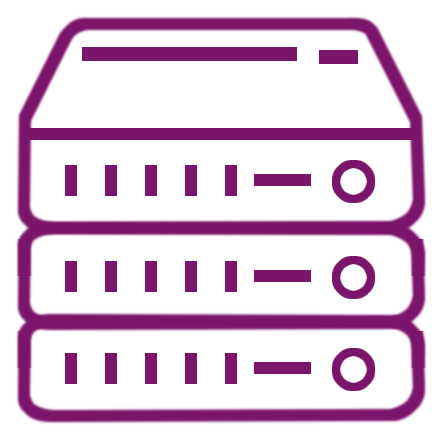What is GPU as a Service (GPUaaS)?
GPU as a Service (GPUaaS) is a cloud-based service that provides access to high-performance Graphics Processing Units (GPUs) on demand. Instead of investing in expensive hardware, organizations can rent GPU resources for tasks such as AI, machine learning, rendering, and scientific computing. GPUaaS enables scalable, flexible, and cost-effective GPU utilization, often through a GPU Cloud platform.
How does GPUaaS work?
GPUaaS works by providing virtualized or dedicated GPUs over the cloud. Users access these resources through an API, platform interface, or cloud portal. The GPUaaS provider manages hardware maintenance, updates, and security, allowing users to focus on workloads. Services can scale dynamically to meet changing computational demands, reducing idle hardware costs while leveraging high-performance GPUs for AI, graphics, and data-intensive tasks.
Who can benefit from GPUaaS?
It is particularly useful for organizations that want flexibility, cost efficiency, and access to advanced GPU technology without large upfront investments in physical infrastructure.
GPUaaS benefits a wide range of users, including:
- Enterprises running AI and deep learning workloads.
- Small businesses that need temporary access to GPU power.
- Researchers requiring high-performance computing.
- Developers testing GPU-accelerated applications.
What is the difference between GPUaaS and traditional GPU deployment?
Traditional GPU deployment requires purchasing, installing, and maintaining physical GPUs, which may involves high costs and limited scalability.
3 Offerings of GPUaaS:
- On-demand access without upfront investment.
- Easy scaling of resources based on workload.
- Managed infrastructure and maintenance by providers.
This approach allows businesses to focus on applications rather than hardware management while leveraging enterprise-grade GPU Cloud platforms, such as those powered by Lenovo and NVIDIA®.
What are the main benefits of GPUaaS?
There are several advantages that make GPUaaS ideal for AI experimentation, high-performance computing, and graphics-intensive applications in both enterprise and research environments.
The key benefits of GPUaaS include:
- Cost efficiency through pay-as-you-go pricing.
- Scalability to meet dynamic workloads.
- Reduced IT management overhead.
- Access to cutting-edge GPU technology
How does GPUaaS help with AI projects?
GPUaaS accelerates AI projects by providing the computational power needed for training large models and running inference tasks efficiently. NVIDIA®-powered GPU Cloud solutions allow businesses to experiment and deploy AI models faster, scale resources based on demand, and reduce the cost and complexity of maintaining on-premises GPU infrastructure.
What types of GPUaaS offerings exist?
There are several models that allow organizations to choose a service that matches workload intensity, cost considerations, and performance requirements.
GPUaaS offerings generally fall into three categories:
- Dedicated GPUs: Full access to a single GPU for maximum performance.
- Virtual GPUs (vGPUs): Shared access for multiple users with flexible allocation.
- Bare-metal GPU Cloud: High-performance infrastructure for large-scale AI or HPC tasks.
How do I choose the right GPUaaS provider?
Choosing the right GPU-as-a-Service (GPUaaS) provider involves evaluating both performance and business alignment.
When selecting a GPUaaS provider, consider following key factors:
- Performance and type of GPUs (e.g., NVIDIA® A100 or RTX series).
- Cloud integration and compatibility with your applications.
- Cost structure and scalability options.
- Support and reliability of infrastructure.
Providers like Lenovo and NVIDIA® offer validated GPU Cloud solutions that combine enterprise-grade hardware with robust software frameworks.
What are the cost considerations for GPUaaS?
When planning your GPUaaS investment, it’s important to understand that pricing is typically usage-based.
GPUaaS costs are typically depend on several factors:
- GPU type and performance level.
- Duration and frequency of usage.
- Storage and network resources consumed.
- Additional software or platform licenses.
GPUaaS model can be more economical than investing in physical GPUs, especially for short-term projects, experimental AI workloads, or businesses with fluctuating demand.
Can GPUaaS be integrated with existing IT infrastructure?
Yes, GPUaaS can be integrated with on-premises or hybrid IT environments. Enterprises can use GPU Cloud platforms to supplement local infrastructure for AI, HPC, or rendering workloads. Providers like Lenovo and NVIDIA® offer solutions that are validated for hybrid deployment, ensuring smooth integration, workload portability, and optimized performance across cloud and on-prem systems.
How scalable is GPUaaS?
One of the key strengths of GPU as a Service is its high level of scalability. GPUaaS enables organizations to easily adjust GPU resources based on workload demands, helping balance performance and cost efficiency.
With the GPUaaS model, users can gain several benefits:
- Increasing GPU capacity for intensive AI training, rendering, or data processing tasks.
- Scaling down GPU usage during periods of lower demand to reduce costs.
- Running multiple GPU instances at once to support parallel workloads or global teams.
This flexibility allows enterprises to optimize resource utilization, manage expenses more effectively, and maintain consistent performance without the need for over-provisioned hardware.
What are the common challenges with GPUaaS?
While GPU as a Service delivers flexibility and high performance, organizations may encounter a few practical challenges during adoption and ongoing use. Understanding these helps plan better utilization and cost management.
With GPUaaS, users may face issues such as:
- Network latency which can affect performance when transferring large datasets.
- Compatibility limitations with certain applications or legacy frameworks.
- Resource allocation challenges, making it difficult to predict or control spending.
- Security and compliance concerns in multi-tenant or cloud-based environments.
Partnering with experienced providers like Lenovo and NVIDIA® helps reduce these risks. Their validated GPUaaS architectures, powered by enterprise-grade hardware and software, deliver stable performance and improved operational reliability.
How does GPUaaS compare to CPU Cloud services?
Unlike CPU Cloud services, GPUaaS provides specialized parallel processing for graphics, AI, and HPC workloads. GPUs excel at tasks requiring massive parallel computations, such as deep learning, whereas CPUs are better for general-purpose computing. GPU Cloud platforms, particularly those powered by NVIDIA® technology, significantly reduce AI training time and increase computational efficiency compared to CPU-only setups.
Is GPUaaS suitable for small businesses?
Yes, GPUaaS is ideal for small businesses that require high-performance computing without investing in expensive hardware. Pay-as-you-go GPU Cloud services allow startups to access NVIDIA®-powered GPUs for AI projects, analytics, or rendering. This model reduces upfront costs, provides flexibility, and scales with business growth, making advanced computing accessible to organizations of all sizes.
How secure is GPUaaS?
The security of GPU as a Service depends largely on the provider's cloud architecture and the measures in place to protect data and workloads. Most enterprise GPUaaS platforms include multiple layers of protection designed to safeguard sensitive information.
4 Key security features:
- Data encryption both in transit and at rest to prevent unauthorized access.
- User authentication and role-based access controls to limit system privileges.
- Regular software updates and monitoring to detect and address vulnerabilities.
- Isolated GPU environments to ensure workloads remain private and contained.
When properly configured, GPUaaS can offer a secure and reliable foundation for AI, HPC, and data-intensive applications.
Can GPUaaS support AI model training and inference?
Yes, GPUaaS is optimized for both training and inference. NVIDIA® GPUs, available through GPU Cloud platforms, accelerate large-scale AI model training and enable real-time inference. Users can train deep learning models more quickly than on CPUs and scale compute resources as needed, enhancing productivity and reducing time to insights for enterprise AI adoption.
What is the difference between GPUaaS and on-prem GPU clusters?
GPU-as-a-Service (GPUaaS) provides cloud-based access to powerful GPUs, allowing organizations to run high-performance computing or AI workloads without owning physical infrastructure. In contrast, on-premises GPU clusters involve dedicated hardware hosted and maintained within a company's data center. The two approaches differ mainly in cost, management, and flexibility.
4 Advantages of GPUaaS:
- On-demand access to GPU Cloud resources without large capital expenses.
- Dynamic scalability to adjust resources based on workload needs.
- Reduced operational overhead by eliminating physical maintenance.
- Access to GPUs from leading vendors, including options like NVIDIA®, depending on the provider.
These benefits make GPUaaS a flexible and cost-efficient choice, especially for projects with variable or temporary high-performance computing requirements.
How do I deploy workloads on GPUaaS?
Deploying workloads on GPU-as-a-Service (GPUaaS) is straightforward and eliminates the need to manage physical GPU infrastructure.
The process typically involves the following steps:
- Choose a GPU cloud provider, such as Lenovo or NVIDIA®.
- Select the GPU type and service model (dedicated, virtual, or bare-metal).
- Upload or connect your data and applications.
- Configure workload parameters.
- Launch and monitor performance using the provider’s dashboard.
This approach allows enterprises to quickly run AI, HPC, or rendering tasks without managing physical hardware.
Can GPUaaS be used for hybrid cloud environments?
Yes, GPUaaS is compatible with hybrid cloud strategies. Organizations can combine on-premises resources with GPU Cloud platforms to handle peak workloads, AI training, or HPC tasks. Providers like Lenovo and NVIDIA® offer validated hybrid solutions, supporting workload portability, performance optimization, and centralized management across cloud and local infrastructure.