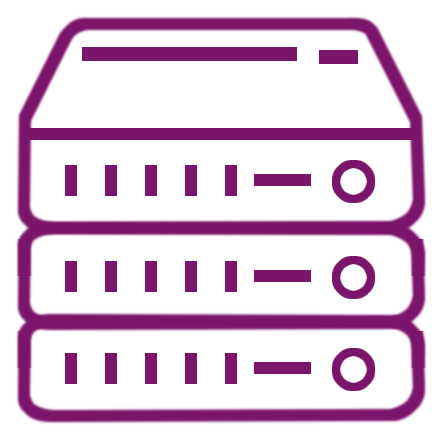What is a GPU and how is it used in computing?
A GPU, or graphics processing unit, is a specialized processor designed to handle parallel computations efficiently. Originally developed for rendering graphics, GPUs are now widely used in AI, data analytics, and high-performance computing. They excel at performing many simultaneous operations, making them ideal for complex workloads like deep learning and simulation. Enterprises leverage GPUs to accelerate tasks that CPUs would process more slowly. GPU computing has become a cornerstone of modern IT infrastructure for performance-intensive applications.
What are GPU-optimized workloads?
GPU-optimized workloads are applications and processes specifically designed to leverage GPU acceleration for faster computation. These workloads include AI model training, real-time analytics, video rendering, and scientific simulations. Optimizing workloads for GPUs ensures tasks are parallelized efficiently to maximize performance. Enterprises benefit from reduced processing times and improved throughput for data-intensive applications. GPU optimization is particularly valuable for workloads with high computational complexity.
How does GPU acceleration improve workload performance?
GPU acceleration dramatically speeds up parallelizable computations by distributing tasks across thousands of GPU cores. Unlike CPUs, which handle sequential processing efficiently, GPUs can execute many operations simultaneously. This reduces execution time for AI training, video processing, and large-scale simulations. GPU acceleration also helps lower total cost of ownership by decreasing runtime and energy consumption. Enterprises increasingly rely on GPU computing for faster, more efficient IT operations.
How does GPU computing differ from CPU computing?
CPU computing excels at sequential tasks with complex branching logic, while GPU computing handles highly parallel workloads efficiently. GPUs contain thousands of cores optimized for simultaneous calculations, whereas CPUs typically have fewer cores designed for general-purpose tasks. Workloads like AI training or real-time simulation benefit from GPU parallelism. CPU-GPU collaboration allows enterprises to run hybrid workloads efficiently. Understanding these differences is key to optimizing performance.
How do enterprises implement GPU-optimized workloads?
Enterprises implement GPU-optimized workloads by selecting compatible hardware, frameworks, and software tools. Popular GPU frameworks include CUDA, TensorFlow, and PyTorch for AI applications. Workloads are refactored or containerized to leverage GPU parallelism effectively. Monitoring and management tools track GPU utilization and performance. This combination ensures workloads run efficiently, reducing runtime and energy usage in enterprise data centers.
What are the benefits of GPU acceleration for AI workloads?
GPU acceleration provides significant advantages for AI processing by enabling faster computation and more efficient handling of complex models. It allows enterprises to scale AI initiatives while maintaining high performance and reliability.
4 Benefits of GPU acceleration for AI workloads:
- Faster training of large neural networks.
- Real-time inference for edge and cloud AI applications.
- Efficient handling of large datasets.
- Reduced energy and operational costs due to shorter compute times.
These benefits make GPU computing a cornerstone for AI-driven enterprise solutions.
What software frameworks support GPU optimization?
GPU optimization relies on specialized frameworks designed to exploit GPU parallelism. Frameworks such as CUDA, OpenCL, TensorFlow, PyTorch, and RAPIDS accelerate computation. These frameworks provide APIs and libraries for deep learning, scientific computing, and data analytics. Enterprises use them to optimize workloads without redesigning algorithms entirely. Proper software selection ensures maximum utilization of GPU resources.
How does GPU computing impact data center operations?
GPU computing transforms data center performance by enabling faster processing for high-demand workloads. Servers with GPU acceleration can handle more tasks simultaneously, improving throughput. It reduces the need for large-scale CPU farms for parallel workloads, saving space and power. GPUs also support AI and real-time analytics, making data centers more intelligent and responsive. Optimized GPU infrastructure enhances efficiency and scalability in enterprise IT.
What is the role of GPU optimization in hybrid AI workflows?
Hybrid AI workflows combine CPU and GPU computing to balance general-purpose and parallel processing tasks. GPU optimization accelerates model training, while CPUs manage orchestration, preprocessing, and sequential tasks. This synergy improves overall workload efficiency, reducing latency and operational cost. Enterprises deploy hybrid AI in cloud, edge, or on-premises environments to maximize performance. GPU optimization is critical for high-throughput, real-time AI applications.
How does GPU computing benefit real-time analytics?
GPU computing enables fast parallel processing of large datasets, essential for real-time analytics. Time-sensitive applications, such as fraud detection, predictive maintenance, and video analytics, benefit from low-latency processing. GPU acceleration allows enterprises to analyze and act on data instantly. By offloading compute-intensive tasks from CPUs, organizations can achieve high throughput without compromising response times. GPU optimization ensures actionable insights are available immediately.
Can GPUs be used for virtualized workloads?
Yes, GPU virtualization allows multiple workloads to share GPU resources efficiently. Virtualized GPUs enable cloud and data center environments to deliver GPU acceleration to multiple users simultaneously. This improves resource utilization and reduces hardware costs. Enterprises can deploy GPU-optimized workloads in multi-tenant environments without sacrificing performance. Virtualization also supports hybrid cloud and edge AI deployments.
How do enterprises monitor GPU utilization?
Monitoring GPU utilization ensures workloads achieve optimal performance. Tools like the NVIDIA® Data Center GPU Manager (DCGM), or its utility tool nvidia-smi, and cloud monitoring dashboards track core usage, memory, and temperature. Performance metrics identify underutilized GPUs or bottlenecks. Enterprises can dynamically allocate workloads or optimize code based on insights. Effective monitoring maximizes the ROI of GPU infrastructure.
How do GPUs accelerate machine learning model training?
GPUs speed up model training by performing matrix and tensor operations in parallel. Deep learning networks involve billions of computations that GPUs can process simultaneously. This reduces training time from days or weeks to hours or minutes. Faster training allows iterative experimentation and model optimization. Enterprises benefit from accelerated AI innovation and deployment.
How do GPUs support AI inference workloads?
GPU acceleration enables real-time AI inference by quickly processing input data through trained models. Applications include autonomous vehicles, smart cameras, and recommendation engines. GPUs reduce latency compared to CPU-only inference, enabling responsive decision-making. Enterprises deploy GPUs both in centralized data centers and at the edge for hybrid AI solutions. Optimized inference ensures high performance even under heavy loads.
What are the energy efficiency considerations of GPU computing?
Although GPUs consume more power than CPUs per unit, their parallel processing reduces overall runtime and energy usage. Efficient GPU utilization minimizes idle time and maximizes performance per watt. Modern GPUs feature energy-saving modes and dynamic frequency scaling. Enterprises balance performance with power consumption to optimize both cost and environmental impact. GPU acceleration can ultimately improve energy efficiency for high-compute workloads.
How do GPU clusters work for large-scale workloads?
GPU clusters combine multiple GPUs to work in parallel on a single workload. High-speed interconnects like NVIDIA® NVLink enable efficient communication between GPUs. Clusters handle large AI models, simulations, and data analytics that exceed single GPU capabilities. Distributed computing frameworks manage workload allocation across the cluster. Enterprises leverage GPU clusters to scale AI, rendering, and HPC applications efficiently.
How do data centers integrate GPU-optimized workloads?
Data centers integrate GPU-optimized workloads by deploying servers equipped with GPUs and AI accelerators. Workloads are containerized or orchestrated using platforms like Kubernetes for scalability. Networking and storage are optimized for high-throughput, low-latency performance. Integration ensures GPUs handle compute-intensive tasks while CPUs manage other operations. This approach enables high-density, high-performance data center infrastructure for enterprise AI and analytics.
What software optimization techniques enhance GPU performance?
In high-performance computing, unlocking the full potential of Graphics Processing Units (GPUs) is critical for accelerating complex workloads.
4 Key techniques to enhance GPU performance are:
- Parallelizing code to leverage thousands of cores.
- Using GPU-optimized libraries and frameworks.
- Minimizing data transfer between CPU and GPU.
- Profiling workloads to identify bottlenecks.
These practices maximize GPU efficiency and performance across enterprise workloads.
What is the role of AI frameworks in GPU optimization?
AI frameworks like TensorFlow, PyTorch, and MXNet provide GPU-accelerated libraries for machine learning and deep learning. They abstract GPU programming complexity, enabling developers to focus on model design. Frameworks optimize memory usage, computation distribution, and parallelism across GPU cores. Enterprises use these frameworks to efficiently deploy GPU-optimized workloads at scale. The combination of frameworks and GPU hardware drives high-performance AI solutions.
How can enterprises scale GPU-optimized workloads?
Enterprises scale GPU workloads by deploying additional GPU servers, clusters, or cloud-based GPU instances. Workload orchestration and load balancing distribute tasks efficiently across available resources. Containerization and virtualization allow flexible deployment across on-premises, cloud, and edge environments. Monitoring ensures that resources are optimally utilized. Scalable GPU infrastructure supports growing AI, analytics, and HPC demands.